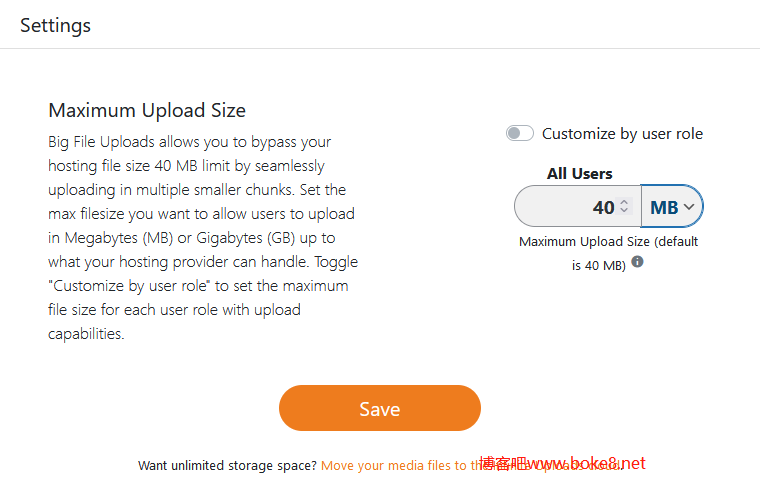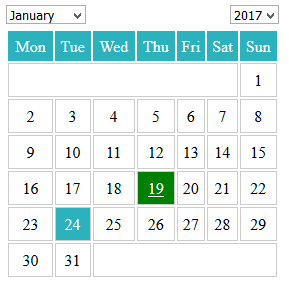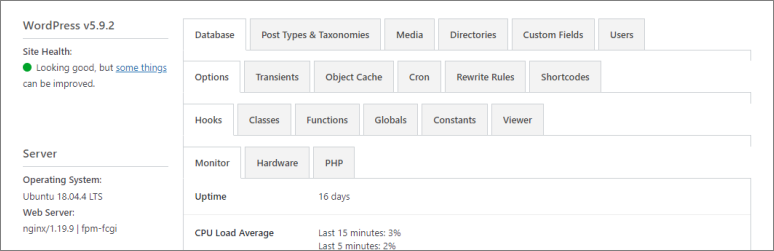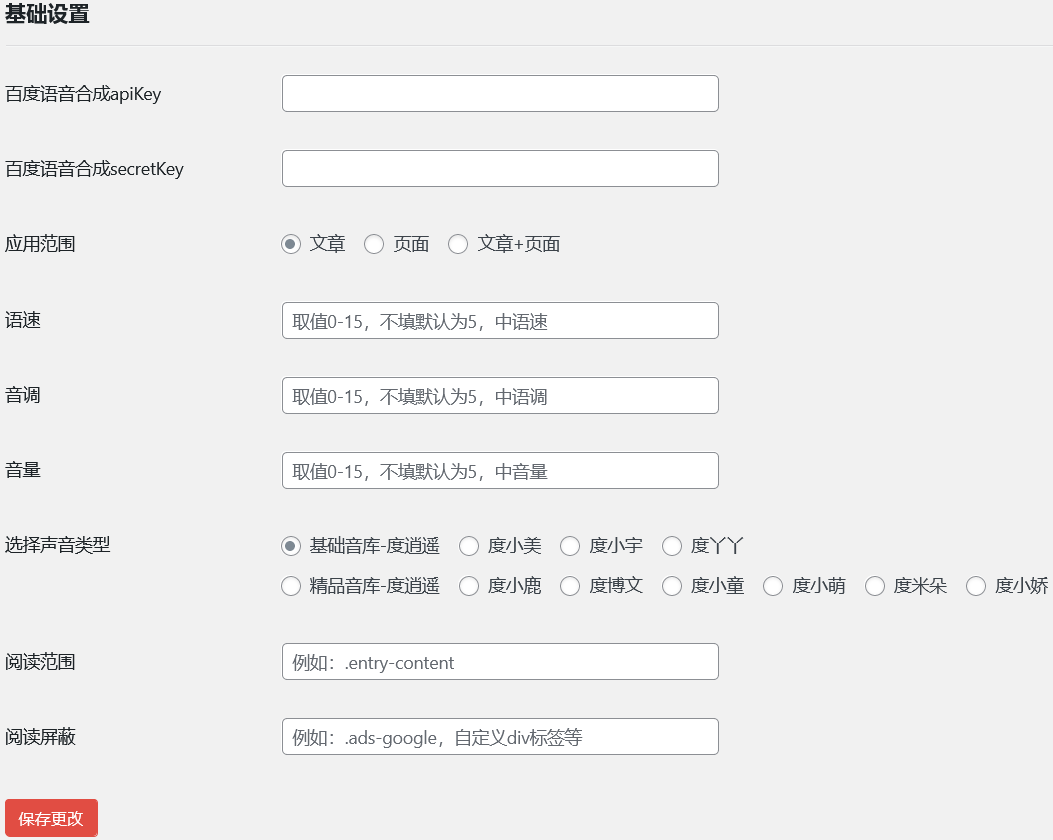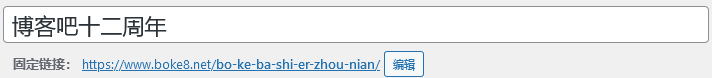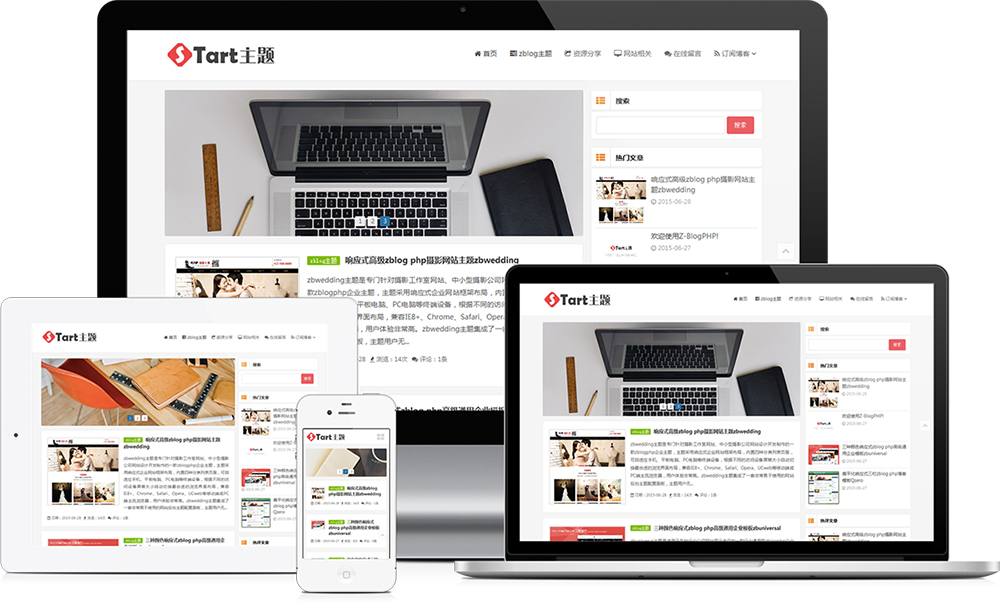wordpress用户个人资料供设置的信息太少,如果想自定义增加一些其它的个人资料信息怎么办?wordpress提供了user_contactmethods过滤器通过add_filter()函数让用户扩展个人资料设置,且操作非常简单,下面博客吧以添加微博微信为例说明实现步骤。
操作步骤:
1、在当前主题的functions.php文件第一行的<?php下面添加以下代码:
1 2 3 4 5 6 | function extended_profile($contactmethods) { $contactmethods['weibo'] = '新浪微博URL'; $contactmethods['weixin'] = '微信图片URL'; return $contactmethods; } add_filter('user_contactmethods','extended_profile'); |
2、在主题的single.php文件中添加调用代码:
调用新浪微博
1 2 3 | <?php if (get_the_author_meta('weibo')){ ?> <a href="<?php the_author_meta('weibo');?>" target="_blank" title="新浪微博">新浪微博</a> <?php } ?> |
调用微信二维码
1 2 3 | <?php if (get_the_author_meta('weixin')){ ?> <img src="<?php the_author_meta('weixin');?>" alt="扫描二维码关注我们"/> <?php } ?> |
扩展:
如果要在文章内容页面以外的地方调用,可以使用以下代码:
1 | <?php echo get_the_author_meta('weibo','1');?> |
把代码中的1换成作者ID即可。