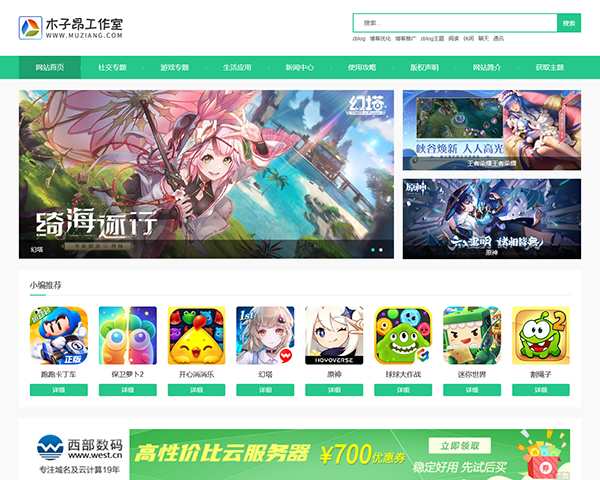使用 WordPress 写博客的时候,偶尔会把几篇自己认为优秀的文章设置为置顶显示以推荐给读者,通常 WP 的置顶文章是显示在首页顶部的,但有时候制作一些特殊的主题可能会因为各种需要要把 WP 博客的置顶文章另外调用出来显示,那么博主可以通过使用下面的这段代码来实现该效果。
调用 WordPress 置顶文章列表:
在需要调用 WordPress 置顶文章的地方直接添加以下代码即可:
1 2 3 4 5 6 7 8 9 10 11 12 | <ul> <?php $sticky = get_option('sticky_posts'); rsort( $sticky ); $sticky = array_slice( $sticky, 0, 5); query_posts( array( 'post__in' => $sticky, 'caller_get_posts' => 1 ) ); if (have_posts()) : while (have_posts()) : the_post(); ?> <li><a href="<?php the_permalink(); ?>" title="<?php the_title(); ?>" rel="bookmark"><?php the_title(); ?></a></li> <?php endwhile; endif; wp_reset_query(); ?> </ul> |
提示:如果博客没有置顶文章,会自动显示博客最新文章列表。