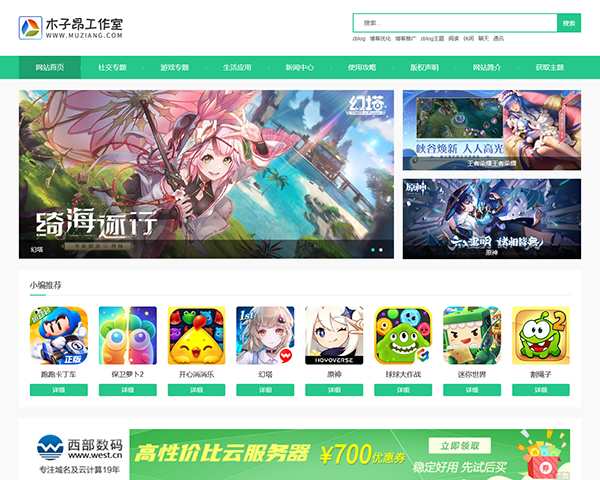在wordpress中,使用wp_get_attachment_metadata()函数可以获取指定附件ID的元数据,如附件的宽度、高度、上传的文件路径,以及照片图像的光圈、IOS、快门等元数据,对于要做图片、摄影、图片素材类型的wordpress网站非常有用的一个wordpress函数。
函数代码
1 | wp_get_attachment_metadata( int $attachment_id, bool $unfiltered = false ) |
参数
$attachment_id– (必须)附件ID,默认为全局$post$unfiltered– (可选)是否运行筛选器,默认为false
返回值
返回值为包含附件元数据的数组,失败则返回false
- ‘width’ – 附件的宽高
- ‘height’ – 附件的高度
- ‘file’ – 附件的相对路径
- ‘sizes’ – 后台媒体设置中的缩略图大小、中等尺寸、大尺寸,键值是它们的别名,每一组包括文件名、宽度、高度以及mime类型。
- ‘image_meta’ – 图像的元数据,如光圈、快门、ios等信息,电脑本地查看图像属性的详情信息里的东西
示例
1 2 3 4 | <?php $photo = wp_get_attachment_metadata(get_the_ID()); print_r($photo); ?> |
返回值
1 2 3 4 5 6 7 8 9 10 11 12 13 14 15 16 17 18 19 20 21 22 23 24 25 26 27 28 29 30 31 32 33 34 35 36 37 38 39 40 | Array ( [width] => 800 [height] => 600 [file] => 2017/09/f403241d7cc88ded9f17.jpg [sizes] => Array ( [medium] => Array ( [file] => f403241d7cc88ded9f17-300x225.jpg [width] => 300 [height] => 225 [mime-type] => image/jpeg ) [thumbnail] => Array ( [file] => f403241d7cc88ded9f17-150x150.jpg [width] => 150 [height] => 150 [mime-type] => image/jpeg ) [medium_large] => Array ( [file] => f403241d7cc88ded9f17-768x576.jpg [width] => 768 [height] => 576 [mime-type] => image/jpeg ) ) [image_meta] => Array ( [aperture] => 0 [credit] => [camera] => [caption] => [created_timestamp] => 0 [copyright] => [focal_length] => 0 [iso] => 0 [shutter_speed] => 0 [title] => [orientation] => 0 [keywords] => Array ( ) ) ) |
函数位置:wp-includes/post.php
wordpress官方文档:
https://developer.wordpress.org/reference/functions/wp_get_attachment_metadata/